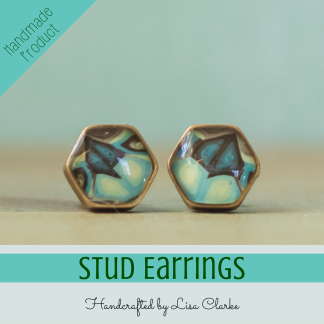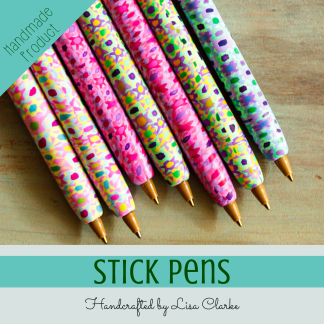It’s always hard for me to write the first post after a long break. I usually feel some pressure to make it awesome. Often I’ve compiled a few eloquent posts in my head by now, but committing them to “paper” poses a challenge: so many words to write, so many illustrative pictures to take. It’s overwhelming.
So, today I’m going a different route. I’m not going to talk about the new version of the Striped Yoke Cardigan that I knit a few months ago (and have gotten so much use out of already). I still have to take a series of pictures before I show-and-tell that.
I’m also not going to post about the new magnetic glasses I got back in October (or was it November?) that have touched off an avalanche of creative projects, most of which have ended in failure. I will be posting about this soon, though, because I am a woman obsessed, and because I may have finally cracked the code that will allow me to put my clay designs on my glasses frames. Woo hoo! Please stay tuned for that. As soon as I have something I’m happy with, I’ll share the journey 🙂
Anyway, today I’m all about a fairly simple topic: some new playlists you might like, and the online tools I used to make them.
The Polka Dot Radio Top 100
At any given time, this playlist will include my most-listened-to tracks of the previous 365 days. So, being only the first week of January 2024, it’s a pretty accurate “Best of 2023” for me. But as the months go by, some songs that were so last year will drop off and be replaced by current obsessions. The playlist regenerates every day, so if today I went on a listening spree of one track, and played it fifty times in a row, tomorrow that would probably be my number one song of the past year 😀
Polka Dot Radio Top 40
I’ve also made a top 40 version, that only includes my most-listened-to tracks of the previous 4 weeks.
This is more of-the-moment, and changes a lot more frequently than the top 100. Case in point: there’s a good deal of Christmas music in here right now, but it should all have cleared out in the next week or two, and be replaced with some old favorites that I listen to every winter, and some new songs I’m auditioning for a new winter mix.
Polka Dot Radio, Caffeinated
You may or may not know that I compile the Polka Dot Radio playlist manually at the beginning of every month. I throw in stuff that I have historically listened to during that time of year, new songs I’m into right now, stuff I’ve been listening to a lot of over the past year or two, and stuff that I liked a loooong time ago. Sometimes, though, I want to be energized, and only listen to the tracks that have some oomph to them. Enter “Polka Dot Radio, Caffeinated.”
This playlist is the normal Polka Dot Radio playlist filtered for mood. Only songs that are described as “energetic” or “danceable” are included. I make this playlist every month after I’ve finished compiling the Polka Dot Radio playlist.
Stats.fm and Skiley
I use an app called stats.fm to generate (and re-generate daily) the top 100 and top 40 playlists. This is an automatic process, so I can set it up once, and it will update every day without any further input from me. There’s a free version of the app, which is functional, but if you’re a stats junkie like me, and want to be able to look up stuff about your lifetime Spotify listening history, you’ll want to spring for a pro account. I got a lifetime subscription for about $10 back in July, but I’m not sure what they’re going for now.
I use another app called Skiley to filter my playlist by mood. This one also has a free tier, but I purchased the lifetime subscription for about $9. You can do a lot of fun stuff with this app, but my favorite is filtering existing playlists by mood, genre, popularity, etc. For example, I recently took my “Liked Songs” playlist, which had about 3000 songs in it, and filtered it for tracks that had a popularity of 75 (out of a possible 100) or above. This resulted in a new playlist that I could play with other people in the car, and they’d be likely to know all of the songs already. That’s a handy thing to be able to do, if you have a passenger who likes to criticize your “obscure” taste in music 😜
So. Fun, slightly nerdy stuff, right? I should probably mention that this is not a paid endorsement for stats.fm, Skiley, or Spotify. I’m just a satisfied customer and thought you might enjoy playing with these apps, too.