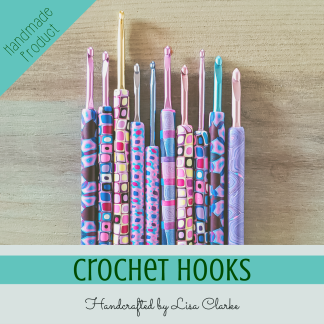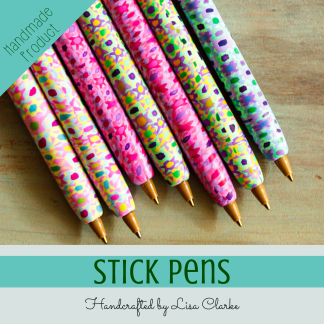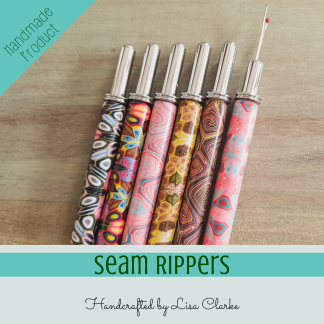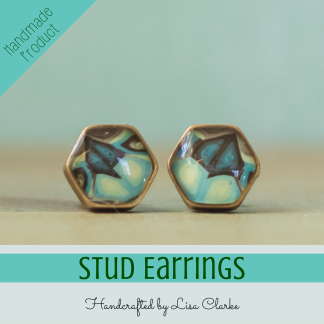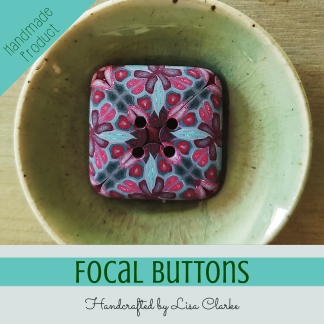(Looking for Email Subscriptions? Click here.)
You can get notified of new blog posts directly on your current device, whether that’s a desktop computer, laptop, tablet, or mobile phone.
Do you see a subscription box like one of these?
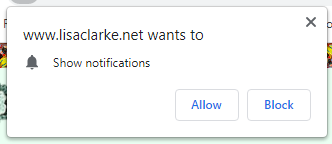
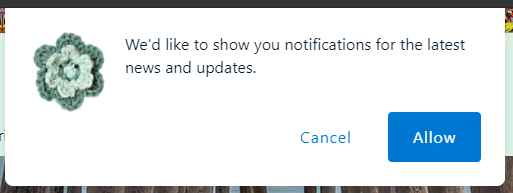
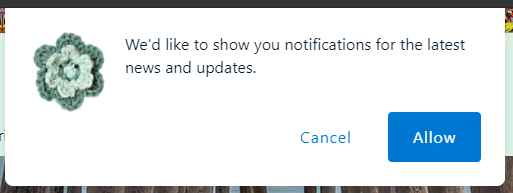
If so, click the Allow button.
If not, look for the bell on the bottom right corner of any blog page, and tap/click it.


Once you’re signed up, if you’re on a computer, future notifications will appear as native browser notifications. On a mobile device, they will appear alongside your other app notifications. A sample notification should pop up right away, so you can see how it works.
Click the bell at any time to unsubscribe.