Ever since my sons were tiny, I’ve had an interest in photo crafts, and have found many objects to decorate with their photogenic little faces. A few years ago I had the urge to branch out a bit and include other family members. The result is this set of Family Tree Magnets. I chose to use special occasion pictures, such as weddings, graduations and christenings, but they are also plenty of fun with candid shots.
Supplies
- Supply of old family photographs and scanner
- Photo editing software (I use Paint Shop Pro 8 )
- InkJet printer (I have an HP)
- Glossy photo paper (see suggestions for specific brands)
- Strong white clay
- Strong clay in color of your choice to be used for backing and outline
- Variety of coordinated canes or decorated clay sheets
- Pasta machine
- Sharp pair of scissors
- Parchment paper
- Sanding paper or emery board
- ¾” circle cutter (small circle from Makin’s Clay set is a perfect fit)
- Liquid Kato Polyclay
- Tissue blade
- ¾” or ½” magnets
- Super glue
Preparing the Photos
Choose your photos and scan them for use in your photo manipulation software. Study the images to determine the best dimensions to crop, paying particular attention to the photos with the most challenges. For instance, the last image in the top row is a picture of my grandparent’s entire wedding party. I only want the two of them and I want to crop out as much of the rest of the group as I can. This means I need to make it tall and skinny, but not too skinny, or I will have a hard time using the same dimensions on for the other photos where the couples are side-by-side. I settled on making the height twice the width, and cropped all of the photos the same way. Don’t worry if your photos are not all scanned in at the same size. As long as the ratio is the same, they will all reduce to the same size. In my case, the picture of my parents was 9×18, but the picture of my grandparents was 5×10. That’s fine, because they’re both still a 1:2 ratio.
Once cropped, the images all need to be resized to the same height. When choosing a height for your images, keep in mind what you’d like the final size of your magnet to be. When the image is framed, it could end up ½” to 1” taller or wider. I chose a height of 1.25 inches for these.
Convert the images to grayscale. Making them black and white helps them not to compete with any colors that may be in the frame, and also makes the images more uniform..
Lastly, mirror-image the photos. The transfer process will reverse them back to their proper orientations.
Now you have a selection of family photos that are all the same size and coloring, facing the wrong way, and looking like they belong together. Please note than in this case, I thought the baby photos benefited from being full-face, and I chose to make them a different size and shape (1” square) than the standing couples.
Making the Transfer
This is the transfer method I learned from Donna Kato.
Select Glossy Photo Paper as your paper type, if possible, and print as many of the images on one page as you can, being sure that there is some white space left around the images. I suggest making multiple copies of each photo in case one of the transfers doesn’t come out perfectly.
Cut out each image, leaving a small border, about 1/8” all around. It doesn’t have to be perfectly neat, since we’ll be trimming the clay itself after the transfer is complete. We can worry about neat edges then. Just be sure that you leave as much of a white edge around your picture as you will want to see in the magnet.
Condition the white clay and run it through the pasta machine at a #4 setting (my machine has seven settings, #1 being the thickest, and #7 being the thinnest).
Put a very small amount of liquid clay on your finger, less than ½ pea size, and apply it to the image. Make sure the entire image is covered, but that the coating is super thin. You almost want to apply it in a motion that also wipes it off at the same time.
Put the image face down on the white sheet and trim around it.
Fold a small sheet of parchment paper in half and set the paper-liquid-clay sandwich in the crease. Run this assembly through the pasta machine on the #4 setting.
Carefully remove the clay sheet from the parchment paper, trim the excess clay and bake for 30 minutes at 275. Repeat the previous three steps for each image.
While the Transfers Bake: Preparing the Frame
To frame each transfer, you’ll need a decorated sheet of clay at a thickness equivalent to #4 on the pasta machine. How you decorate this sheet is completely up to you. Skinner blends, mokume gane, and textured sheets are all good choices. I happen to be partial to coordinating canes. I chose a variety of canes, all made with the same 3 colors (in this case, red, white & blue).
One way to make a sheet from cane slices involves the pasta machine and results in a slightly enlarged design. Condition your background color (white, in this case) and run it through the pasta machine at the #4 setting.
Slice your cane(s) thinly and arrange them on the sheet. I use large square canes, so I generally only use one slice per sheet. I do sometimes prefer a longer sheet, in which case I will butt two slices up against each other on the sheet so no background shows through.
Run the covered sheet through the pasta machine at the #1 setting, and again at #3. Turn the sheet on its side (90 degrees) and put it through at #4. You should have a smooth decorated sheet.
Trim off jagged edges and set aside. Repeat the previous two steps as necessary to create enough sheets for the number of magnets you wish to decorate.
To make the backing, run the background color through the pasta machine at the #1 setting. Cut a large square, larger than the size of a finished magnet, and use the circle cutter to make a hole in the center. Repeat for each magnet.
Putting it Together
When the transfers come out of the oven, place them in a bowl of water for 15 minutes to soften the paper.
Carefully peel back the paper from each transfer. If any paper is left behind, gently rub it away with your thumb.
With sharp scissors, trim the excess around the image. For these particular magnets, I chose to trim off all of the white. Use the emery board or sanding paper to smooth the edges.
Apply a tiny amount of liquid clay to the back of the transfer and “glue” it to the center of the uncooked backing square.
Cut strips from the decorated sheet, making them wider than you want the frame to be.
Apply strips to either side of the image, butting them up against it so that there are no gaps. With the blade, taking care not to cut through the backing square, trim the strips so that they are even with the top and the bottom of the image.
Add a new strip to the top and another to the bottom. Gently roll a knitting needle across the seams to help “heal” them together.
Trim the frame, bending the blade so that the sides have a nice curve.
Using a very light touch, coat the entire surface of the magnet with the liquid clay. Try not to get any on the sides. If you do get some on the side, you should then coat all of the sides, as it will be patchy otherwise. Repeat these steps for each magnet.
Bake for 30 minutes at 275.
When cool, flip over each transfer and put a drop of super glue in the hole. Push the magnet into the hole.
And you’re done!
Variation
Add names and dates to the images and leave some of the white border around when trimming.
Instead of cutting the edges on a curve, make a template and cut the sides straight using the template as a guide .
Run the background color (black this time, instead of white) through the pasta machine on the #5 setting. Cut a strip and use it to frame the magnet.
These few changes, along with the use of a different color scheme, result in a very different look.
The same method using full-color candid shots makes a nice set of play magnets for the kids, and has the added bonus of helping little ones learn the faces of relatives they may not often see.
This tutorial is now available in a handy on-the-go format. If you’d like to read it on your Kindle, Nook, iPad, or other mobile device (or, if you’d just like to show some support) you can buy a copy below. Thank you!


















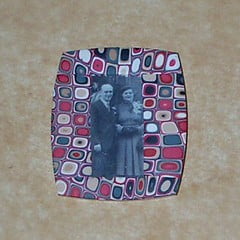



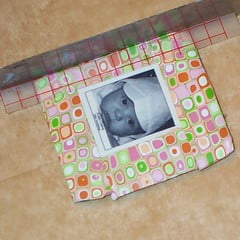









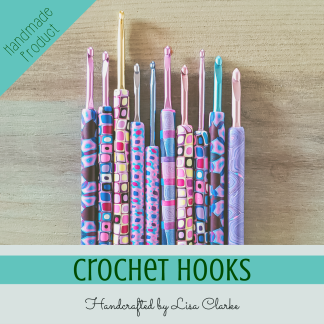
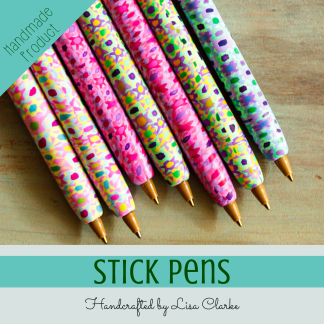
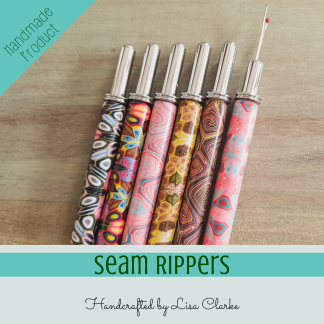
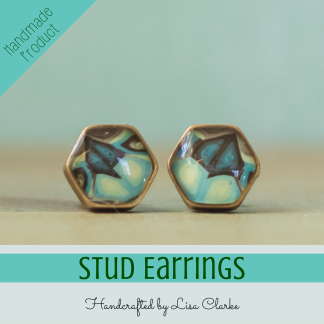
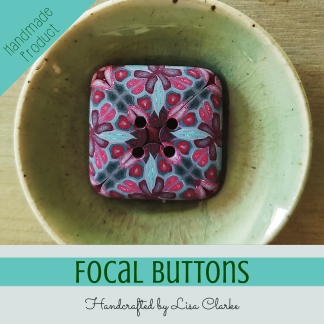













OK, Love the magnets!…(and You still tire me out!!!! 🙂 )
See what Anne White has been blogging about: Blossom – Pendant of Polymer Clay
is blogging: Family Tree Magnets http://tinyurl.com/6ozcoa
I love it! I have tons of old photos that I would love to do this with…but I am not going to kid myself it is more work then I am up to now;) I have to many projects to be starting working in clay;)
See what zoe has been blogging about: Crazy Days
Wow, that is so cool! I love how they all came out.
See what Melissa has been blogging about: I was on the front page….
WOW! What a fabulous tutorial! I’ll be linkint to these today!
I love these!
See what Sister Diane has been blogging about: Review: Create Jewelry: Stones
These are beautiful Lisa! Wow what a lot of work!
See what Cindy Lietz, Polymer Clay Tutor has been blogging about: Charm Jewelry Findings for Hanging Miniature Polymer Clay Sculptures
Great idea & gorgeous result (as usual ^-^)
See what Didi from Paris has been blogging about: La vidéo du WE
Thanks, Ladies! They are quite a bit of work, if you’re making a big set, but you can always just make one or two special ones, and not have it take over your life for a couple of weeks like it did mine at the time 😉
New tutorial: Family Tree Magnets http://tinyurl.com/6ozcoa
Wow, all I can say I wow! I may just have a new hobby… a very loose maybe.
See what Heidi has been blogging about: The Scout Skirt-a fantastic knockoff
You’re amazing. I drool and swoon. And spoon and spool.
My ego thanks you 😀
Such a cute idea! RT @lclarke522: @PotterCraft Family Tree Magnets! http://bit.ly/3LRBSy
[…] Family Tree Magnets […]
Still trying to decorate my family tree.
[…] Family Tree Magnets […]
visit…
[…]while the sites we link to below are completely unrelated to ours, we think they are worth a read, so have a look[…]…