I just got these really fun magnetic picture frames from Photojojo last week. They are shaped like Polaroid pictures and feature a write-on/wipe-off surface – dry erase marker also included. Fun, right? My family loves scribbling their two-cents onto anything that will sit still long enough, so I knew they’d like these.
I found a bunch of older photos, and ran them all through the same steps in Paint Shop Pro. For Touch-Up Tuesday, I thought I’d share the process:
- Crop to a square
- Run a “Better” script I wrote (I use it on every single one of my photos), which increases both contrast and warmth
- Flatten image and run a “Brighten & Pop” script I wrote, which was inspired in part by Pioneer Woman’s “Boost” Photoshop action
- Tweak the resulting layers until everything looks “right”
- Flatten image, and duplicate background.
- Create new layer group from the background copy and set opacity of the group to 75%.
- Select the background copy and run a “Velvet Truffle” script I adapted from CoffeeShop Blog’s “Velvet Truffle” Photoshop action and tutorial
- Resize image to 3 1/2 inches and 300 dpi
- Run a “Sharpen for Print” script I adapted from MCP Actions Photoshop sharpening action
Print out your photos, attach the frames, and captionize to your heart’s content.
I realize some of these steps are vague, but it really comes down to making little tweaks here and there until the image looks perfect and modern, and then slapping on a Velvet Truffle layer group at 75% opacity to add a bit of vintagey coloring to the whole thing.
Here is the original 2006 shot of my boys at the Great Swamp, followed by the edited version:
(I just love the monkey-see-monkey-do happening in this picture. Little brother doesn’t have a set of binoculars, but he’s happy to use his hands and pretend. I miss those super-cute days, LOL!)
The month I had to play with Photoshop really taught me a few things about photo editing, which is cool because I already thought I knew quite a bit. It also allowed me to download a pile of free PS actions, learn how they worked, and then make my own Paint Shop Pro versions to have when my PS trial period ran out. Half the fun of photography for me is in the “developing” of the images later. And half the fun of that process is in puzzling out new ways to push the software to do something I didn’t know how to do before.
Just call me Nerd Girl 🙂



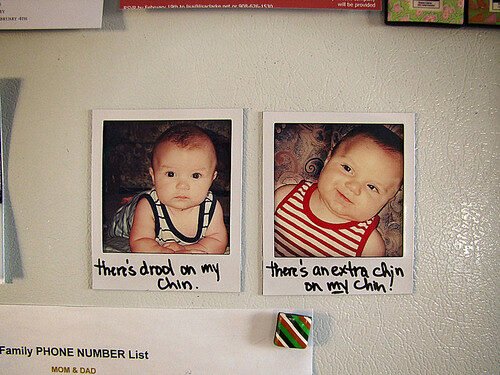
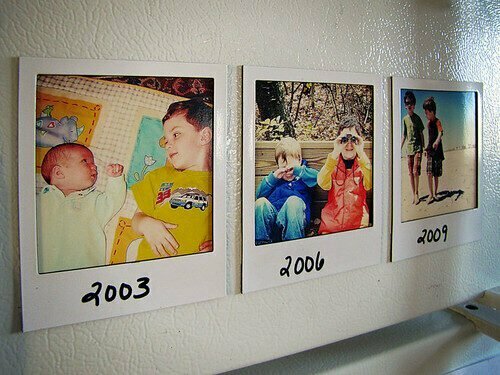


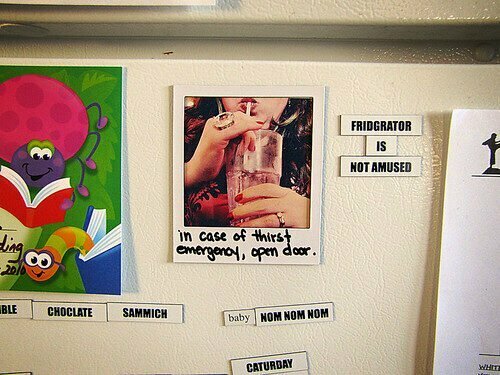





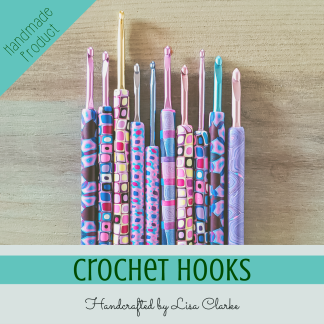
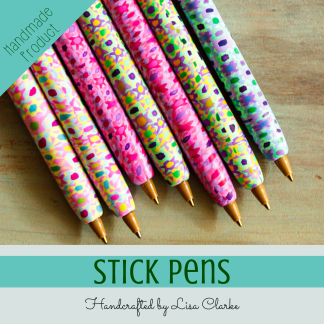
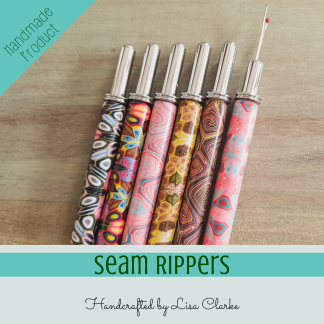
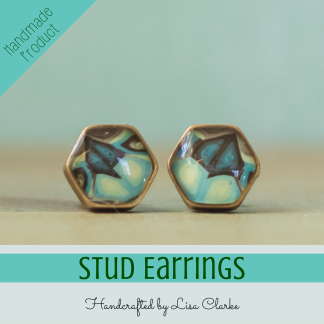
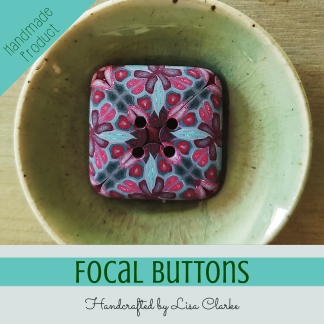













Hahahah! I love the baby ‘roids so funny!
Heh. I had fun with those 🙂
My first here, Love your style! These frames are so cute! I shall be adding your Friday Photo Love to my blog challenge page!
Thank you! And thanks for dropping by 🙂
Wonderful edits.
Thanks 🙂