I solved a problem I’ve been having, and I wanted to share. If you’re only here for the sewing, the polymer clay, or the occasional glimpse of boring office guy, you’ll have to come back tomorrow.
Today we’re talking Geek Talk 😉
The problem
I use Gmail and Calendar through Google Apps for my lisaclarke.net domain. I’m very happy with the Google Apps service, except for one thing: the inability to seamlessly use the same email address for Apps as I do with any non-Apps Google services, in particular, Reader.
When I am in Reader, I am logged out of Gmail. When I am in Gmail, I am logged out of Reader. The Apps account and my regular Google account are in constant conflict. [Note: This conflict only arises when using Gmail & Calendar for Google Apps. The regular versions of Gmail & Calendar do not conflict with any of the other Google services, because in the latter case, you are accessing everything with the same account. In the former case, you have two different accounts using the same email address.]
I could eliminate this conflict by using a different, non lisaclarke.net email address for my regular Google account, but I don’t want to. I want all of my Google-related email to go to a lisaclarke.net address, and I don’t want to complicate my life with a superfluous email account whose only purpose is to forward messages onto the real destination.
The solution
The most elegant solution would be for Google to include a version of Reader in Apps, but that doesn’t seem to be happening.
In the meantime, Google has unleashed a new browser called Chrome. I downloaded it and played for half an hour, but ultimately put it away and went back to Firefox. I am a huge FF fan, mostly because of the available extensions. Without my Gmail notifier, Reader notifier, IE tab, TwitterFox, miscellaneous GreaseMonkey scripts, and who knows what all else, the browsing experience would be seriously lacking for me.
Chrome has a lot of catching up to do before I consider it a viable alternative to Firefox.
However… there is one thing that Chrome has that I find very appealing: the ability to create application shortcuts.
For instance, if I use Chrome to visit my Google Apps Gmail account, and then tell it to create an application shortcut, it will place a Gmail icon on my start menu (and/or desktop & quick launch bar). When I click on the Gmail icon, a Gmail window opens. Technically, it’s still a Chrome window, but it’s had all of the browser-like parts stripped, and its sole function is now Gmail. In this way, I can basically treat Gmail like a standalone application, rather than a window in a browser. I can do the same for Calendar, non-Google sites like Remember the Milk, and basically anything that would be useful as a standalone application.
Wanting to understand how the Chrome-generated application shortcuts worked (How is running one of them different than running a regular browser window with the toolbars turned off? Is it different at all?), I did some research on this, and I talked to Neil about it. I am still fuzzy on how it works, but I did learn that Google isn’t the only company doing this. Mozilla, the geniuses behind Firefox, have a product called Prism, which does much the same thing. Now we’re talking! I uninstalled Chrome, installed the Prism extension for Firefox, and now I have application shortcuts on my start menu for my mail, calendar, and tasks, and I didn’t have to cheat on my favorite browser to do it.
Gmail, Calendar and RTM are the sites I use to enhance my productivity, so they make the most sense for me to be able to quickly open up, without the trappings, screen clutter, and – let’s face it – temptations of a full browser. Following external links in one of these Prism application windows will open up a new tab in your Firefox browser, so you don’t lose your place within your application. Perfect!
But the best part about this? With my Google Apps running in their own Prism-generated windows, and all of my other Internet-related activities still in Firefox, there are no conflicts between my Google Apps account and my regular Google account, even when I’m using the same email address for both of them. This is because Prism has its own area, separate from Firefox, for storing information about your current session, and neither application really cares, nor needs to know, what the other is doing.
For the one day that I’ve been using this setup, so far, I’m quite happy with it. I’ll be sure to update here, if I have second thoughts later.
It’s a shame that Google is getting all of the press with Chrome, when Mozilla is doing some amazing things, too. You should take a look at Ubiquity. Watch the video. It’s very cool. Add voice-recogition, and it would be pretty much like living in Star Trek land.
Alright. I’m done geeking out. Maybe I’ll go do something girly today, so I will have a post tomorrow that doesn’t leave your eyes glazing over 😀



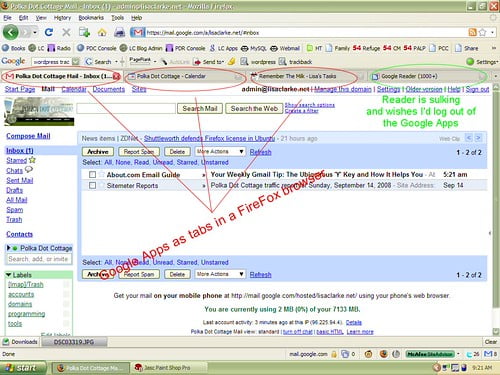
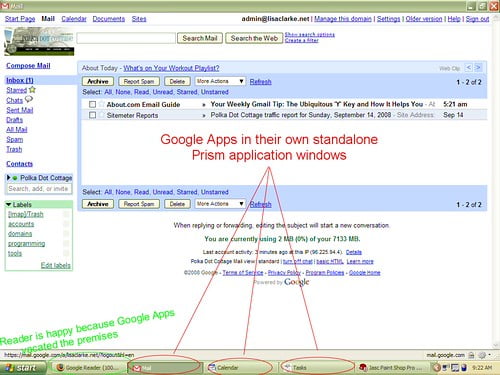







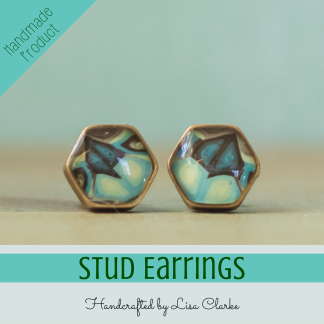
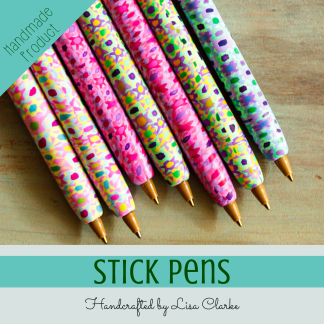
















I heart Mozilla, too! I love how just a bit of research can result in real timesavers, organizers, or whatever. Thanks for clueing me in on a few more.
See what Denise has been blogging about: Rings and School Project Things
My pleasure! I can’t tell you how much time I waste in the pursuit of time-saving 😉
I heart Mozilla, but really, what I got out of that post was the fact that Boring Office Guy has his own blog! Awesome!
Yeah, and he loves comments. Just sayin’
Neil made him some boring business cards and he’s passed them out to anybody at school who will take one – students, teachers, anybody!
I need to get that boy some Moo cards and a CafePress shop, LOL!
I have commented, added him to my reader, and added him to my blogroll.
He is totally going to love that.
Hmm…I’ve never really tried anything other than IE. On some things I am a geek but on others, quite a novice. I might have to play around a bit. Thanks for the info!
See what Michele has been blogging about: Book Bloggers that I love!
I gave up IE, oh, seven years ago at least. I am really drawn to open source projects, and companies that produce software you can extend yourself (if you have the know-how) or with add-ons written by other developers. I love Firefox, and I especially love the plugins directory. There are plugins to make the browser integrate seamlessly with all kinds of online applications. It’s nifty. And it’s all free.
By the way, I saw your interview today where you mentioned me (gotta love Google Alerts – it emails me every time my name pops up online somewhere).
That was cool 🙂
What, this isn’t the epitome of girly?
I don’t know a lot of guys who have to be as useful and task oriented as the average mom I know!
See what Elaine has been blogging about: Cute as a Button
Ooh, that’s a good point… Perhaps I should have put girly in quotes 😉
OMG, I think my eyes are starting to cross! You’ve got to be supermom or something to know all this stuff! I’ll have to check it out- thanks for sharing!
See what Amanda has been blogging about: Has it been this long?
Hahaha, no, just supergeekmom 🙂
Who says geeky isn’t girly? I am all over FF too; and I use it on my Mac and on my PC. The extensions are what do it for me, really – all the customization and none of the crud I don’t want is always a bonus.
I’ve heard a lot of hype about Chrome, too, but with all the security holes, I’m not early-adopting *anything* just yet. I’m going to check out Prism; it sounds like a great little add-on! I love that! Thanks for geeking out and sharing! I love it when I learn new geek tricks – luckily, this happens to me often as hubby’s a computer programmer, too. =)
See what Laura has been blogging about: Vibrant necklace – karmabeads
As you might imagine I heart (but don’t hate either) neither Mozilla nor Google. At least GOOG fixed their TOS about Chrome, though: http://news.softpedia.com/news/Your-Intellectual-Property-is-Now-Safe-While-Using-Google-Chrome-92992.shtml. And I don’t need to install separate code to have apps run on my desktop, cause, well, all my apps already run on my desktop, and have all along :-).
I do like the current incarnation of Firefox b/c of speed though. Although you will have to rip Office and Outlook from my cold, dead, hands, I hope IE gets a little snappier before release. The thing that I absolutely cannot live without anymore, though, is OneNote.